Streamer.bot Integration
If you heard LurkBait can integrate with Streamer.bot, it indeed can! Big thanks to MeepsKitten and Lyfesaver for directing this feature, without them this would not be possible ❤️
Setting Up
LurkBait can trigger Streamer.bot actions directly throught the Streamer.bot HTTP Server. These actions can then activate sub-actions, or use logic to trigger other actions.
To get started, start Streamer.bot and click on the Servers/Clients tab, then click on the HTTP Server tab and click Start Server. Make sure to enable "Auto Start" if you plan on using LurkBait in future startups of Streamer.bot as it's easy to forget to start the HTTP server.
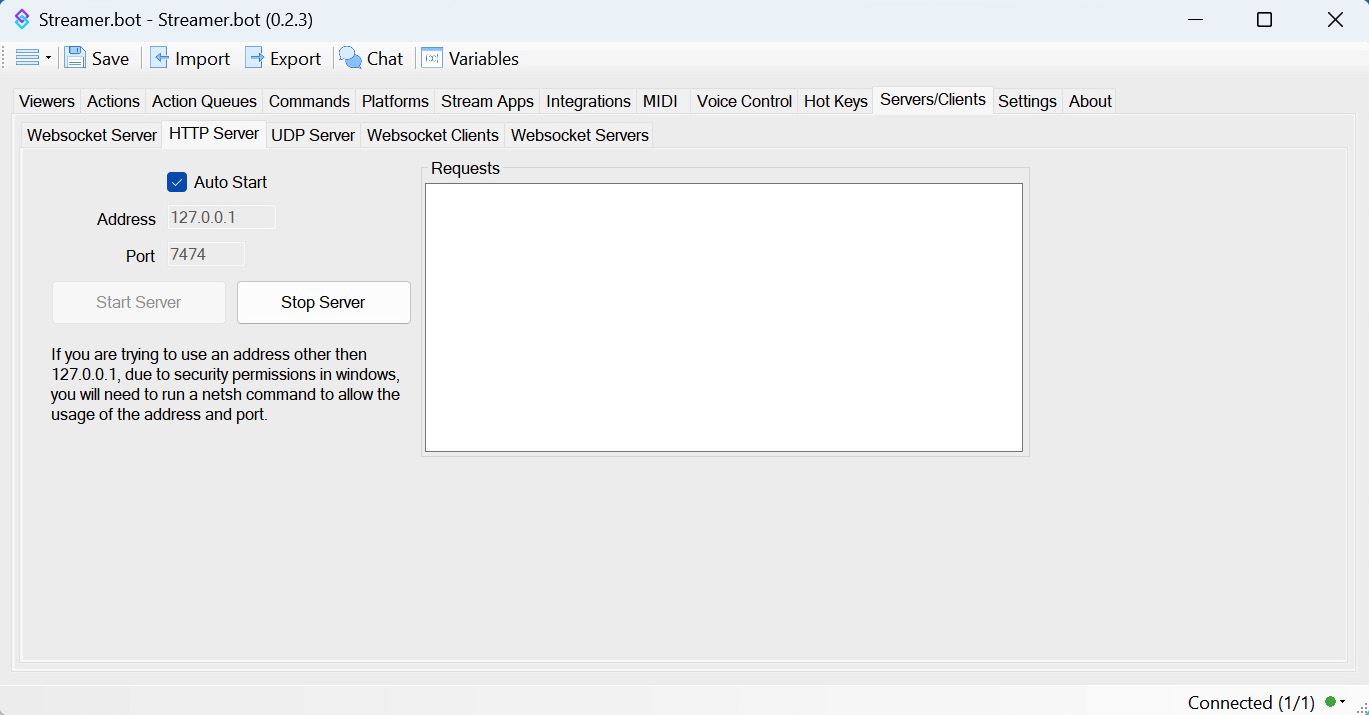
Then head over to Actions tab and make an Action for each LurkBait event you want to utilize.
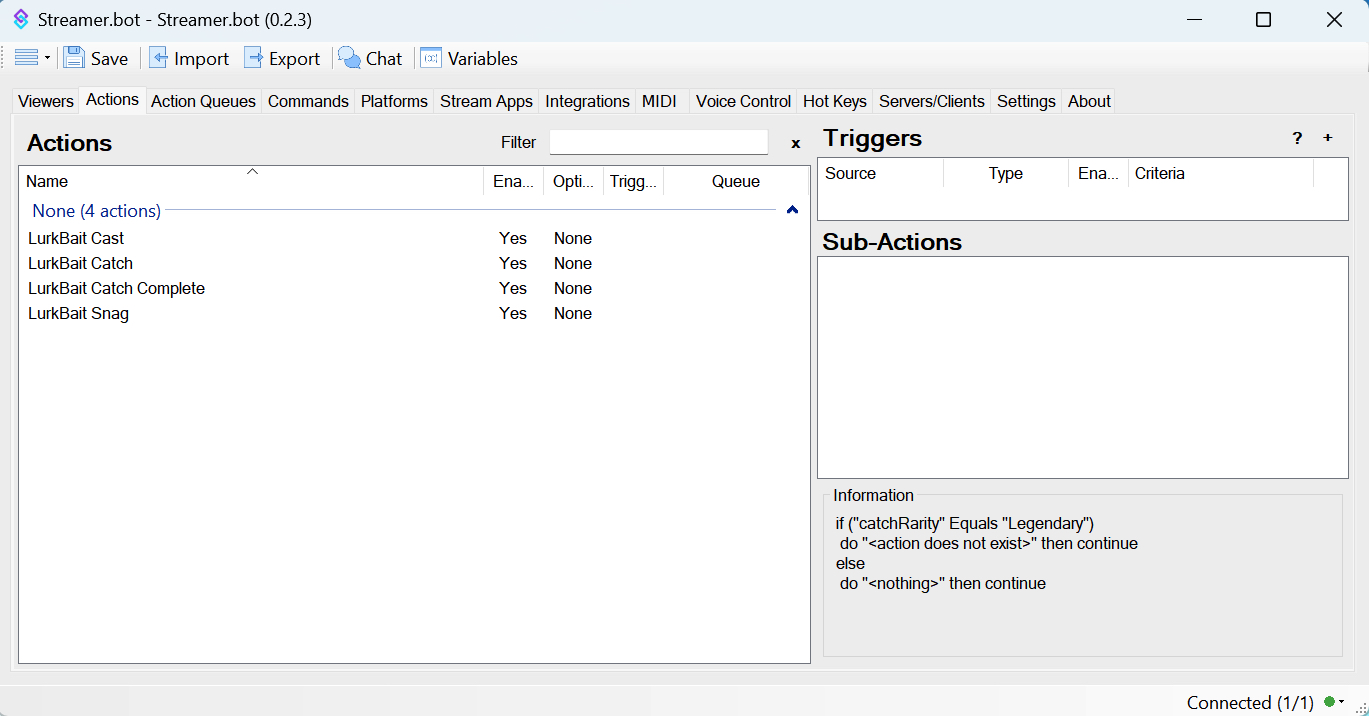
Then head over to LurkBait, open the Settings menu and scroll down to Connections and tick Enable Streamer.bot HTTP server connection (beta) and make sure the address and port match the ones from the Servers/Clients tab in Streamer.bot.
Hit Refresh SB Actions and the dropdowns for the 4 possible LurkBait events should highlight. Each dropdown now contains a full list of every Streamer.bot action you've created, choose the corresponding action for each event you want to utilize.
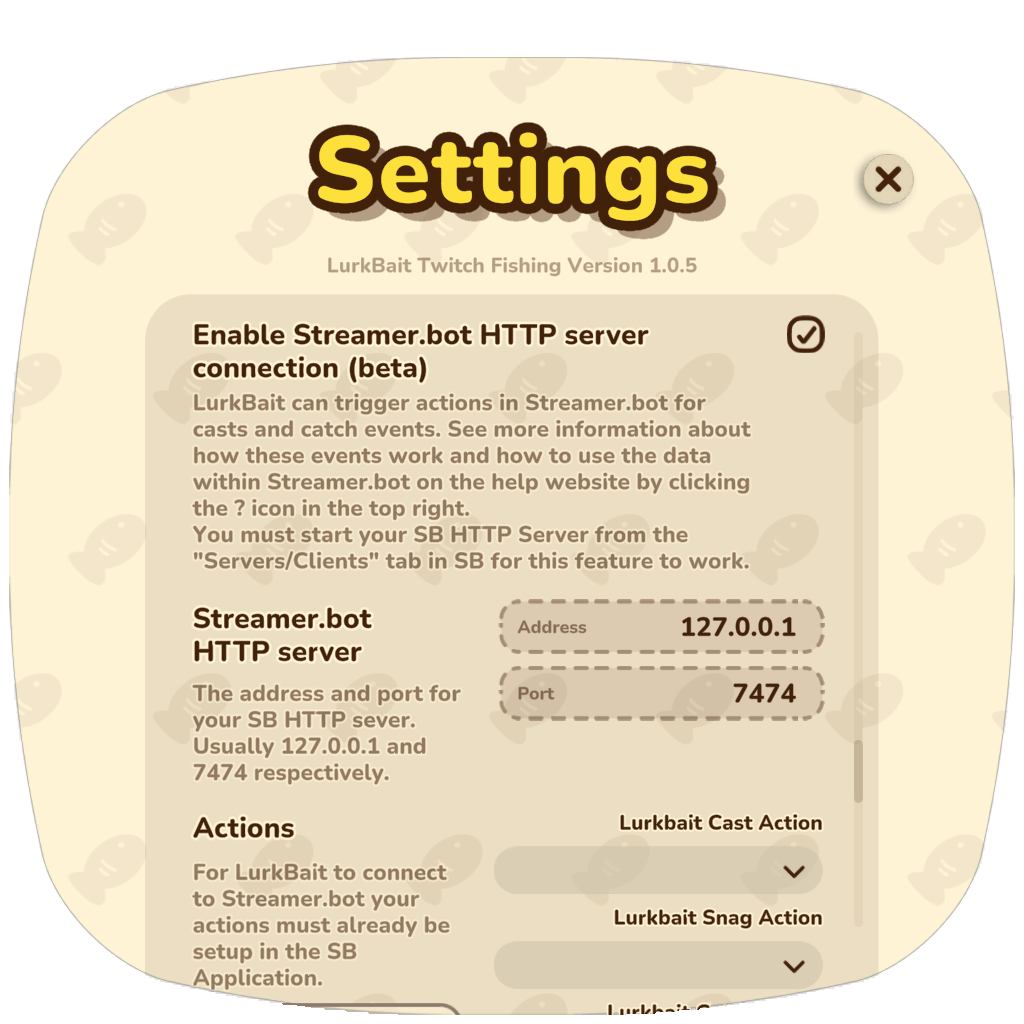
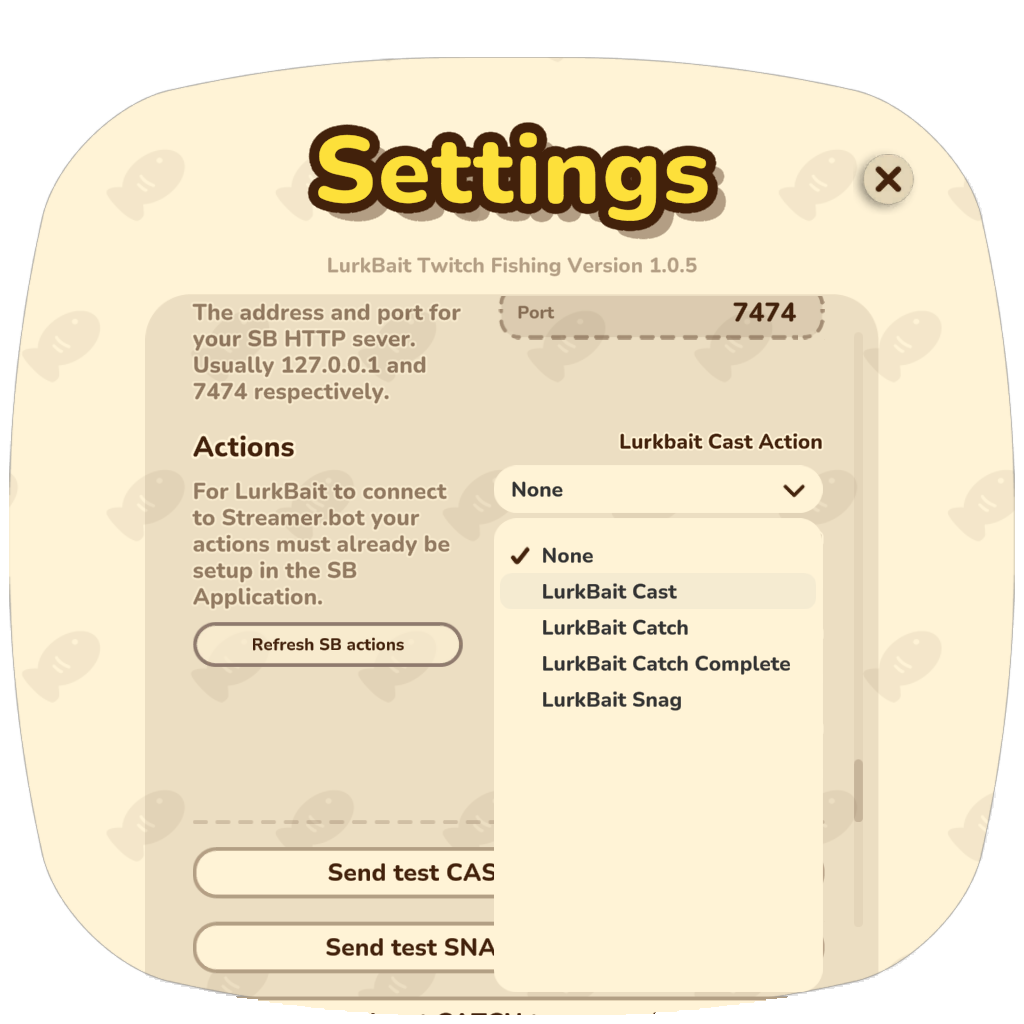
Using Variables
Variables can then be accessed by adding Sub-Actions to your connected Actions and using the using the following notation %variablename% for example %catchWeight% returns the catches weight, or %catchName% returns the catches name.
You do not need to use % notation when using variables within logic statements like If and Global, to see more information about using variables in Streamer.bot check out their docs on Variables or If/Else to learn more about logic conditionals in Streamer.bot.
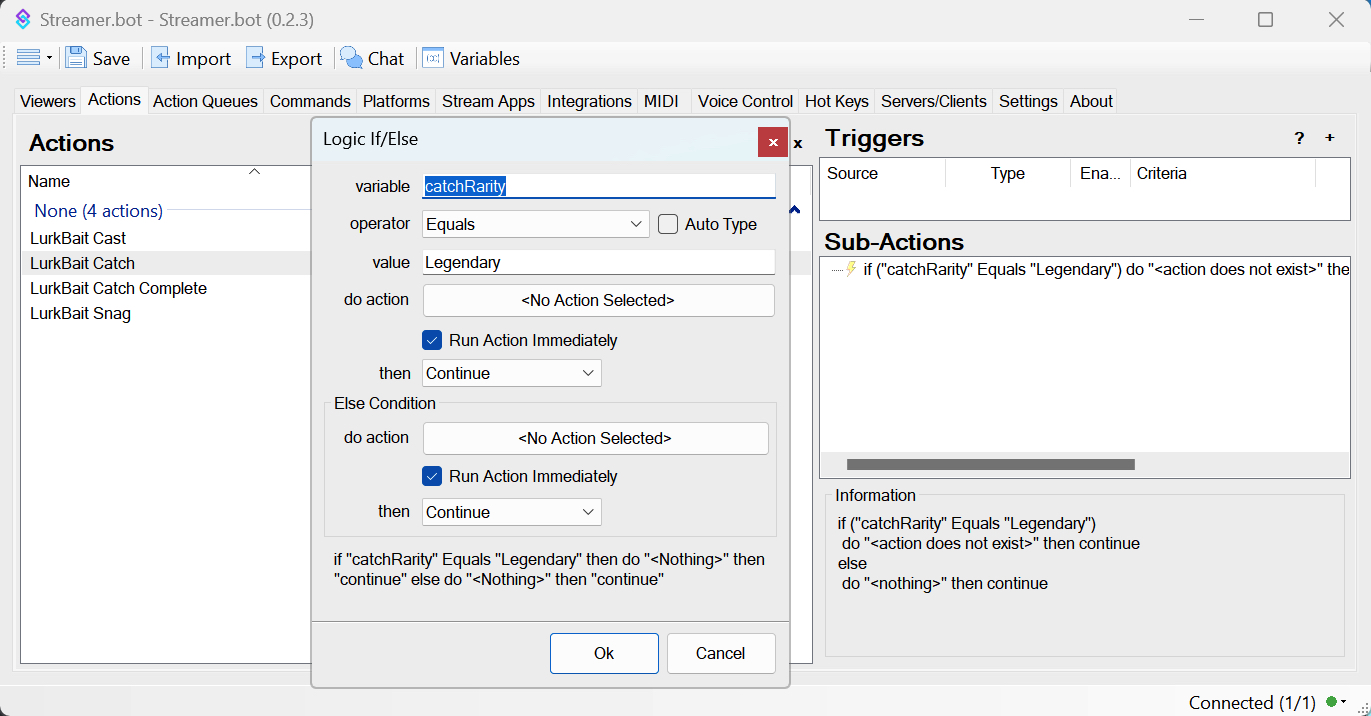
LurkBait Cast Event
Triggered when cast occurs, when the users name appears on screen with the text "@username cast a line"
{
"trigger": "LurkBait Cast", //Name of the event
"username": "cambamthanksman",
"displayName": "CamBamThanksMan",
"castTrigger": "Bits", //Can return "Test", "Chat", "Points", "Bits", "Sub", "GiftSub", "API"
"queueLength": 1 //Will return number of users in the queue, will always return 1 or more
}LurkBait Snag Event
Triggered when cast occurs, when the users name appears with the text "@username cast a line"
{
"trigger": "LurkBait Snag", //Name of the event
"username": "cambamthanksman",
"displayName": "CamBamThanksMan",
"castTrigger": "Bits", //Can return "Test", "Chat", "Points", "Bits", "Sub", "GiftSub", "API"
"queueLength": 1, //Will return number of users in the queue, will always return 1 or more
"catchName": "Starfish",
"catchDescription": "Let's call them Patrick.",
"catchRarity": "Uncommon", //Can return "Junk", "Common", "Uncommon", "Rare", "Epic", "Legendary"
"isCustomCatch": false,
"catchRating": 1, //Will return between 1 and 3 corresponding to star rating
"catchAlertLevel": 1, //Will return between 1 and 3 corresponding to ! level
"catchValue": 28,
"catchWeight": "0.09",
"catchThumbnailURL": "https://blam.cam/thumbnails/Starfish_THUMB.png",
"isNew" : "Existing" //Can return either "Existing", "New", or "NewRecord"
"playerGold": 0,
"playerLifetimeGold": 0,
"playerLeaderboardGold": 0
}LurkBait Catch Event
Triggered when catch is revealed and the Catch popup window opens. This data is the same as the Snag event, just provided at a different time in the catch sequence.
{
"trigger": "LurkBait Catch", //Name of the event
"username": "cambamthanksman",
"displayName": "CamBamThanksMan",
"castTrigger": "Bits", //Can return "Test", "Chat", "Points", "Bits", "Sub", "GiftSub", "API"
"queueLength": 1, //Will return number of users in the queue, will always return 1 or more
"catchName": "Starfish",
"catchDescription": "Let's call them Patrick.",
"catchRarity": "Uncommon", //Can return "Junk", "Common", "Uncommon", "Rare", "Epic", "Legendary"
"isCustomCatch": false,
"catchRating": 1, //Will return between 1 and 3 corresponding to star rating
"catchAlertLevel": 1, //Will return between 1 and 3 corresponding to ! level
"catchValue": 28,
"catchWeight": "0.09",
"catchThumbnailURL": "https://blam.cam/thumbnails/Starfish_THUMB.png",
"isNew" : "Existing" //Can return either "Existing", "New", or "NewRecord"
"playerGold": 0,
"playerLifetimeGold": 0,
"playerLeaderboardGold": 0
}LurkBait Catch Complete Event
Triggered when gold animation completes and the Catch popup window closes.
{
"trigger": "LurkBait Catch Complete", //Name of the event
"username": "cambamthanksman",
"displayName": "CamBamThanksMan",
"castTrigger": "Bits", //Can return "Test", "Chat", "Points", "Bits", "Sub", "GiftSub", "API"
"queueLength": 0 //Will return number of users in the queue, will return zero if nobody is left waiting
}